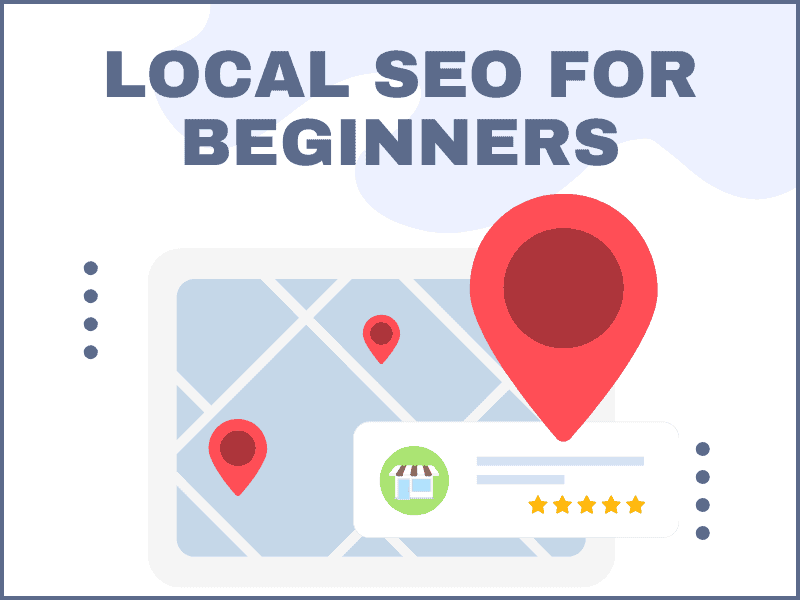What's In This Post
ToggleIf you’re a small business owner, you probably want to increase your brand awareness and get more eyes on your products or services, right? In order to do so, you’ll need to start tapping into the power of Local SEO.
Local SEO is the process of optimizing your business’s online presence in order to rank higher in local search results. If done correctly, Local SEO can provide a tremendous boost to your business’s visibility, attract more local customers, and generate more leads or sales for your business.
Sounds great doesn’t it?
But how exactly does Local SEO work and what are the steps involved in a real Local SEO campaign?
I’m glad you asked.
In this article, we’re going to discuss everything you need to know about Local SEO so that you can start dominating the local search results.
Let’s get started.
The Purpose of SEO
SEO stands for Search Engine Optimization. It’s the process of optimizing a website to rank higher in Google search for a given search query.
Take, for instance, someone who owns a business selling pool tables online. They would very likely want to rank for the search query “buy pool tables online”. In order to do so, however, they would have to implement a strong SEO strategy that would allow them to outrank their competitors.
The reason we want to rank higher in Google search is to increase the chances of getting organic traffic to our websites.
According to a study done by Backlinko where they analyzed 4 million websites, the number 1 organic search result gets 27.6% of all clicks. Position 2 gets 15.8% and position 3 gets 11%. As you can imagine, the numbers continue to decline from there. If you’re on page two of the SERP’s you’re pretty much invisible.
According to this same study, only .63% of people clicked on something from page two and beyond.
On a local level, the same rules apply. People searching for products or services in their specific location are going to click on the results at the top of Google.
Why?
Because those results are generally more relevant and helpful. Nobody skips the first page of Google and heads immediately to page 10 because they know they’re not going to find what they’re looking for.
That being said, it should be the goal of every small business owner to get to the top of the local search results for keywords and queries directly related to their business.
So how do we get there? We start by creating a Google Business Profile.
Create a Google Business Profile
In order to rank in Google’s Local Pack (or Map Pack) you’ll need to create a Google Business Profile. Without it, the best you’ll be able to do on a local level is show up first in the organic blue link results.
Here’s what Google’s Map Pack looks like.
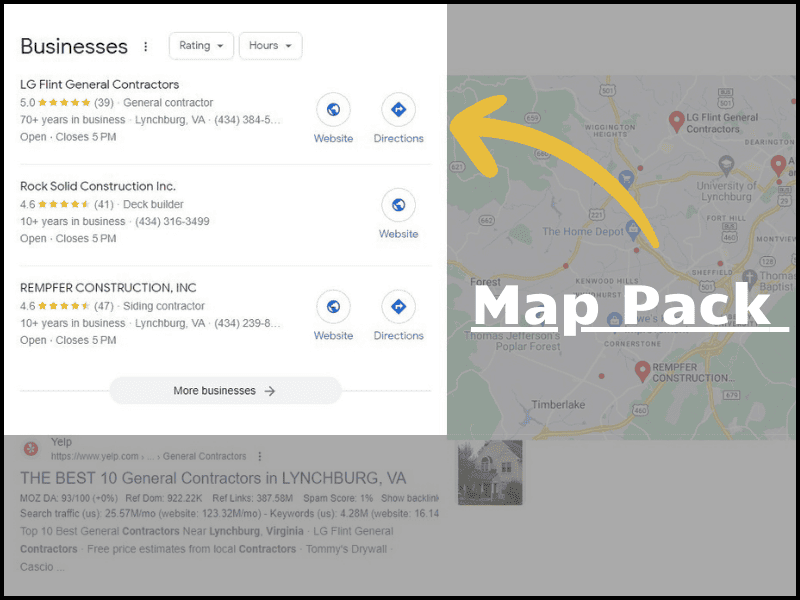
As you can see, the Map Pack sits prominently at the top of the page, just under the sponsored ads section with the blue link results coming after. Having a Google Business Profile will give your business a chance of showing up here.
To start, head over to https://www.google.com/business/ and set up your free account. You’ll be prompted to enter some information about your business such as business name, category, service areas, phone number, and so on.
You’ll want to make sure that everything you enter here is accurate as this is the information Google will use to to determine if your business is a match for local search queries.
After you finish setting up your profile you’ll have to verify it. There are a few ways that this can be done:
- Call or Text
- Video Recording
- Live Video Call
After Google has verified your business, its profile will go live and can start showing up in local search results. You’ll now be able to track performance, request reviews, receive calls and messages from your GBP, and so on.
Get Reviews and Lots of Them
One of Google’s primary ranking factors for local businesses is prominence. Prominence, according to Google, refers to how well known a business is. Google bases its understanding of a business’s prominence, in part, on review count and review score. That being said, having lots of good reviews will increase your chances of ranking higher in local search results.
According to a study done by Brightlocal, a whopping 98% of people read online reviews for local businesses.
Needless to say, having a strategy in place for acquiring reviews is crucial. The simplest way to get them is to just ask. This, however, can be quite time consuming if you have to manually text or email every customer you have after they’ve made a purchase. Of course, there are ways to automate this process but they’re not free.
Regardless of how you decide to acquire reviews, you’ll want to make sure you respond to all of them. Replying to every review gives your GBP depth and shows Google that you’re active and engaged with your audience.
Keyword Research
Keyword research refers to the process of identifying keywords and search queries that are directly related to your business. Here you’ll try to tap into the minds of your customers and understand what it is that they’d type into Google if they were looking for the product or service that you offer.
For example, someone looking to have a deck built onto their home may search for “deck builders near me” or “deck builders lynchburg”, assuming Lynchburg is where they lived. As a deck contractor, you’d want to have this information so that you can optimize your GBP and website for this search phrase (more on this in a moment).
In order to find out what people are actually typing into Google there are a few methods you can use.
Brainstorm
The first is good old fashioned brainstorming. Just think of what you would type into Google if you were looking for a particular product or service. Chances are, other people are typing in the same thing. Taking some time to brainstorm different ways that people may search for your product or service is a great free way to come up with relevant search terms.
Google Keyword Planner
Next is Google Keyword Planner. This is a free tool that anyone with a Google Ads account can use (the Google Ads account is also free).
What’s great about this tool is that you can search for a single keyword and it’ll give you a list of others. Some of these will be relevant to your business and others, not so much. You’ll need to use your better judgment here and decide which keywords are a good fit.
To use this tool, simply log into your Google Ads account, click on Tools, and then click on Keyword Planner. You’ll come to a page that looks like this:
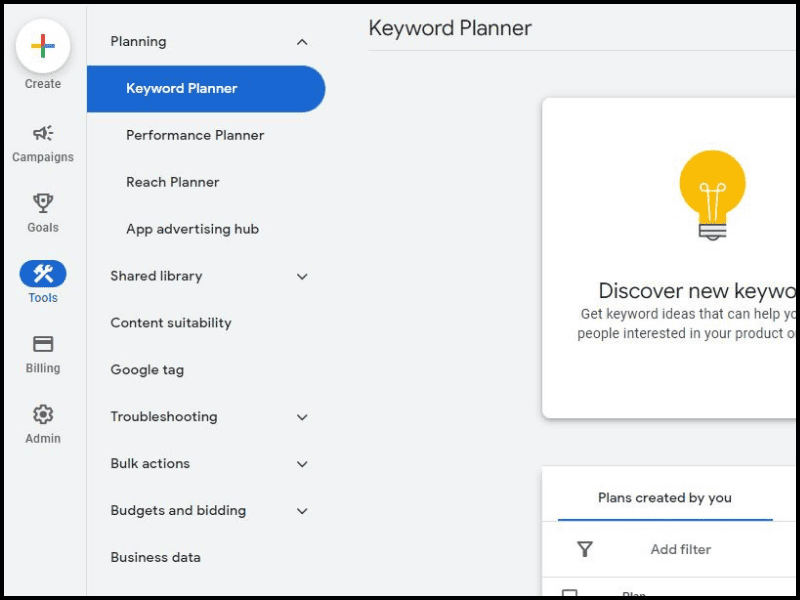
Click on Discover New Keywords and then type a keyword that you think is relevant to your business. The Keyword Planner will then populate a list of other (hopefully) relevant keywords which you can then download as a .csv or to Google Sheets.
Keywords Everywhere
Another tool you can use to help find keywords is Keywords Everywhere. This is a Chrome extension that makes it really easy to find relevant keywords right from your browser.
Simply type something into Google and it’ll give you a list of keywords on the right hand side of the page. It also gives you some metrics to consider such as search volume, CPC (cost per click), and SEO difficulty (how hard it is to rank for). This is a great tool that I use all the time and it’s very affordable. Plans start at just $15 per year.
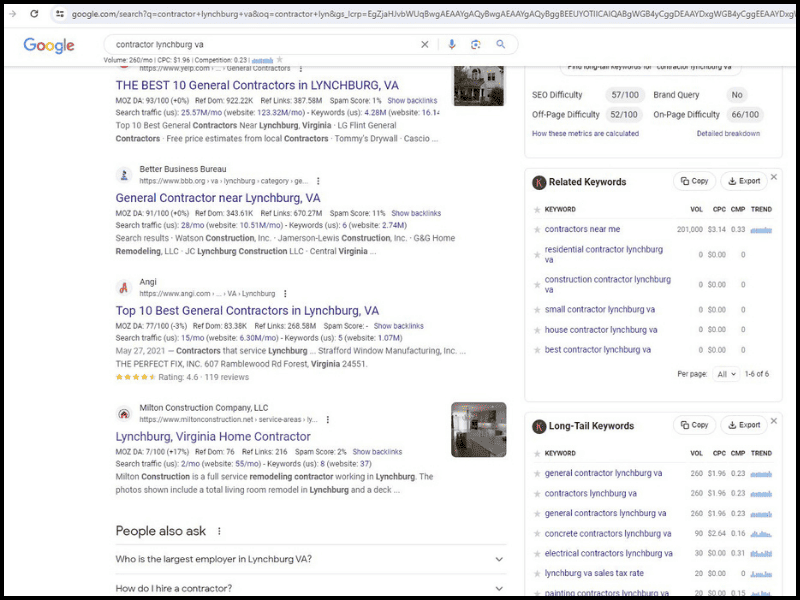
Implementing Your Keywords
Now that you’ve got a list of keywords, you’ll need to implement them across your website in various places. Doing this will help Google understand what your website is about and will help ensure that you show up for relevant searches.
URLs
URLs are the specific address of your individual web pages.
For example, the URL of this page is “how-to-do-local-seo-a-beginners-guide-to-dominating-your-city”. Being that I want to rank for the keyword “local seo for beginners”, I’ve included it in the URL itself. This practice helps both web users and search engines understand what a particular page is about.
Unless manually changed, the URL will be the same as the title of your page. That being said, if your page title contains the keyword you’re trying to rank for (as it should), then you shouldn’t have to change your URL.
Title Tags
A title tag is a short and descriptive HTML element that defines the title of a particular web page. They tell web users and search engines what your page is about.
You should always place your keyword within the page title as doing so will help Google understand how relevant your page is with regards to a given search query.
Your title tags appear in numerous places such as browser tabs, search results, and link previews on social media platforms. Optimizing them is crucial for SEO purposes and increasing CTR (click-through rates).
Headers
Headers are used to structure content within a web page. They create a structural hierarchy that makes it easy for users and search engines to understand the importance of different sections of a page.
The H1 is the most important and should clearly communicate what the page is about. It should also contain the primary keyword that you want to rank for. Headers H2-H6 are used as subheadings and should be relevant to your H1. They should also contain any secondary keywords you want to rank for.
Meta Descriptions
Another area where you need to insert your keywords is in the meta descriptions of each page. Meta descriptions are brief summaries of what a web page is about. They show up under the title tags of every search result. If you don’t create your own meta description, Google will sometimes create one for you based on what they believe your page is about.
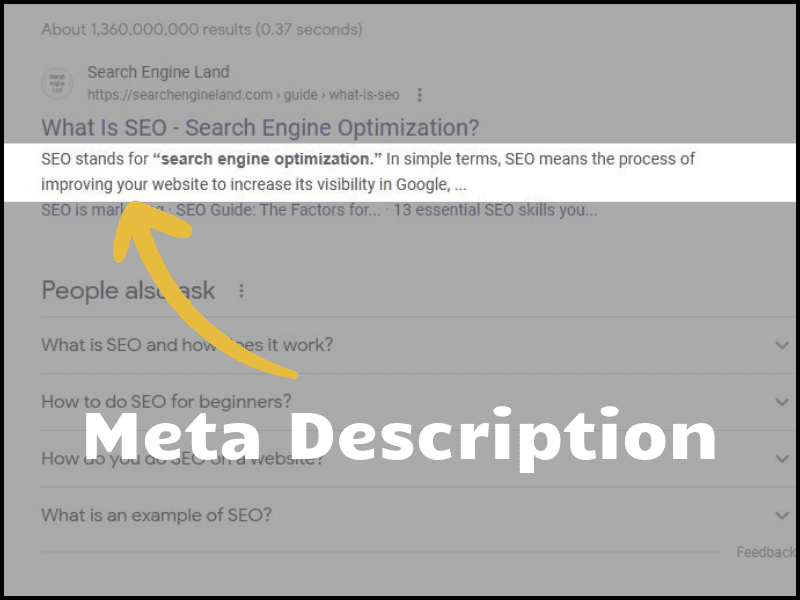
Content
Lastly, you should sprinkle your keywords throughout your content both in blog posts and static pages.
This should be done in a manner that feels natural and appropriate. You don’t want to keyword stuff as this can actually hurt your rankings. Be sure to use keywords that are semantically equivalent as well.
NAP Citations
A NAP Citation is any mention of your business name, address, and phone number on any online platform. This could be your own website, GBP, Facebook, business directories, etc.
Keeping NAP citations accurate and consistent plays a big role in Local SEO. In Google’s own words, “Businesses with complete and accurate information are easier to match with the right searches.”
The more accurate and consistent NAP citations you have, the more Google and other search engines can trust the information about your business. This can lead to higher local search rankings and increased visibility in local search results.
You can build NAP citations on your own by submitting your business information to major data aggregators such as Foursquare and Data Axle and business directories such as Yelp or Better Business Bureau.
If you’d rather take a more hands-off approach (as I would suggest), you can outsource this part of your Local SEO campaign.
Companies such as FatJoe and Loganix provide local NAP citation packages for a reasonable fee. As of the time of this writing, you can get 100 local citations from FatJoe for around $132. Not bad considering the time you’d have to spend if you did this manually.
Building Backlinks
A backlink is any time another website links back to yours. And having lots of them is crucial for Local SEO.
Google uses backlinks as a way to evaluate the authority, credibility, and trustworthiness of any given website. When other sites link out to yours, it’s a signal to Google that your website is reputable and the content you produce is valuable and worth reading.
With regards to Local SEO, having high-quality backlinks from reputable businesses in your area is invaluable and they’re are a few ways to go about getting them.
- Guest Posting – Guest posting is the process of writing a blog post for another website in exchange for a link back to yours. Most of the time, you’ll have to pay for this exchange but doing so can get you some much needed link juice early on in your Local SEO campaign.
- Creating Local Content – Creating informative, engaging, and highly shareable content that’s relevant to your local area is a great way to get local backlinks. This could be anything from guides, event calendars, blog posts, video content, etc.
- Blogging – Blogging is a great way to get both traffic and backlinks to your website. Although neither of these are guaranteed to be local, blogging helps demonstrate E-A-T (experience, authoritativeness, trustworthiness) to Google which in turn could provide a boost in SEO results. If you create high quality blog posts that rank on Google, you’ll eventually build links organically.
- Outsourcing – As with the NAP citations we talked about earlier, link building can also be outsourced. This service, however, is quite expensive. A single link from FatJoe costs around $80 and that’s on the low end. Prices go up to around $370 for higher quality links from more authoritative websites.
Without high-quality backlinks, it’s going to be nearly impossible to outrank your competition, especially if they’re well established. That being said, having a strong backlinking strategy should be towards the center of all your Local SEO efforts.
Ensure Your Website is Optimized for Mobile
Because nearly 60% of all searches are done on mobile devices, it’s important to make sure that your website is mobile friendly. Not only is this good for user experience, but it’s also crucial for SEO.
In 2016 Google started shifting towards what they called mobile-first indexing. Once this shift was complete (which it now is) they would start using “the mobile version of a site’s content to rank pages from that site, to understand structured data, and to show snippets from those pages in our results.” (Source – Mobile First Indexing)
In other words, the mobile version of your website is more important than the desktop version. And if you’re mobile website sucks, it’s going to cost you in terms of SEO and rankings.
For that reason, you’ll want to make sure that your site is fully optimized for mobile viewers. Here are a few things to keep in mind.
- Your site needs to load quickly, ideally in under 3 seconds.
- Your design needs to be responsive. Just because it looks great on desktop doesn’t mean it does on mobile.
- Must have mobile-friendly navigation.
- CTA’s need to be highly visible.
- Texts need to be easy to read. Users shouldn’t have to zoom in.
- Keep your image file sizes small to reduce load time.
- Avoid videos in the hero section.
Optimizing your website for mobile goes a long way toward providing a great user experience for your customers. Plus, Google prefers websites that are mobile friendly and will prioritize them over websites that aren’t.
Stay Active on Social Media
Staying active on social media platforms like Facebook or Instagram won’t directly impact your SEO, but they can have some positive effects on it.
For example, if you have a large Facebook following whom you share blog posts with, that influx of traffic to your site can send some positive signals to Google.
When people consistently engage with your content, it demonstrates that it’s valuable and relevant to your audience. This user engagement can lead to longer on-site times, lower bounce rates, and increased social sharing of your content. All of this can indirectly influence your Local SEO performance.
Furthermore, social media pages can show up in Google search results. Take, for instance, Fisher Construction & Excavation whose Facebook page shows up as the first blue link result for the search query “forestry mulching lynchburg va”.
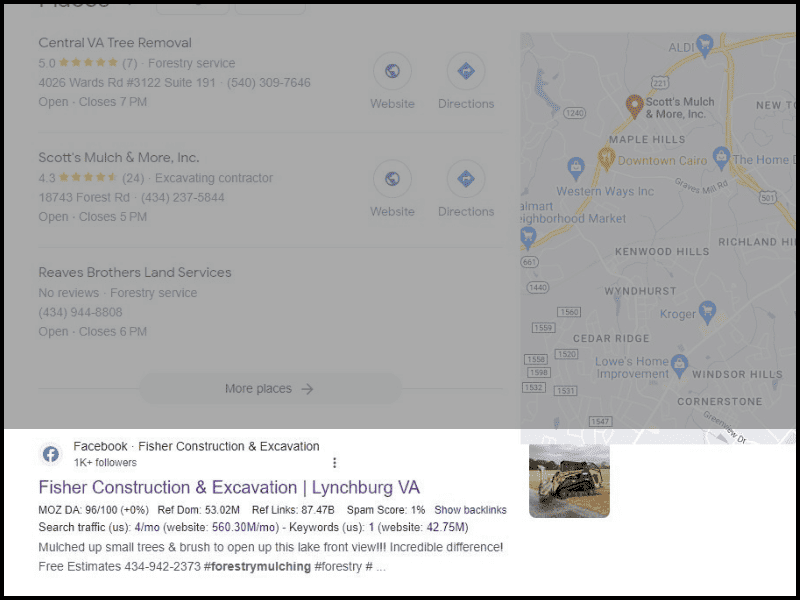
If your goal is to increase organic traffic and leads to your business I wouldn’t advise spending the bulk of your time posting to Facebook, but I wouldn’t say you should completely neglect it either.
Participate in Your Community
Being active in your local community is another great way of getting Local SEO results.
Sponsoring local events, hosting workshops or classes, and offering internship opportunities to students are all great ways of creating brand awareness and strengthening your online presence. When you take part in these activities, it can often lead to backlinks from event organizers or participants themselves which, in turn, can help boost your local search rankings.
While this isn’t guaranteed to do anything for your Local SEO, it should still be part of your long term strategy to grow your business.
Monitoring Your Results
Now that you’ve got your business optimized for Local SEO, you’re going to want to keep track of your progress.
Some great free tools to consider using would be Google Analytics and Google Search Console. These platforms are perfect for monitoring your websites growth, tracking which pages are getting organic clicks, keeping track of impressions, and so on.
For more advanced features, however, you may want to opt for a paid tool like Semrush. It’s expensive, but it has all the tools you’ll ever need to keep track of your Local SEO campaign and more.
Final Thoughts
Tapping into the power of Local SEO is something that every small business owner can do. Of course, it takes time, patience, and know-how, but it is achievable.
If you take the time to learn the ins and outs of the process, you can perform your own Local SEO campaign with amazing results. In doing so, you’ll gain a lifelong skill that you can continue to use to help your business grow. While it may seem daunting at first, the rewards of a well-executed Local SEO strategy are well worth the effort.
If you have any questions about Local SEO feel free to reach out to us at any time!